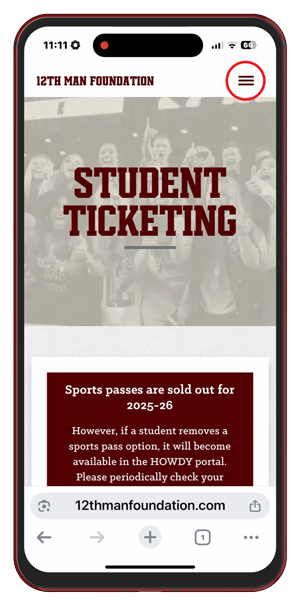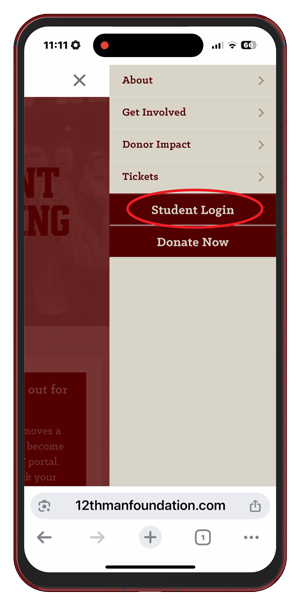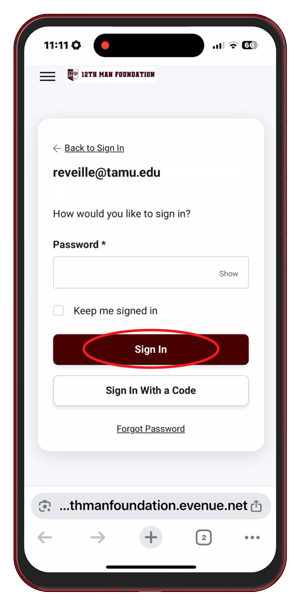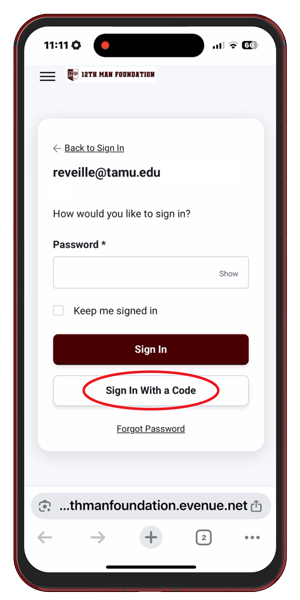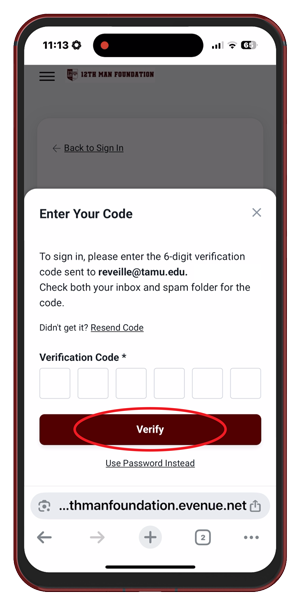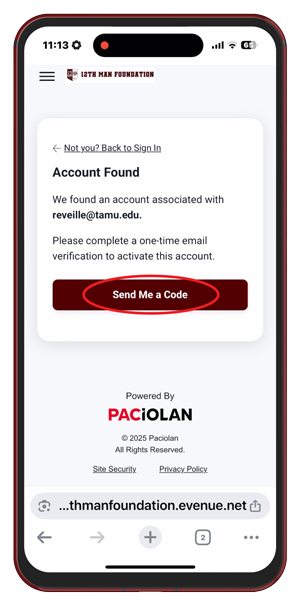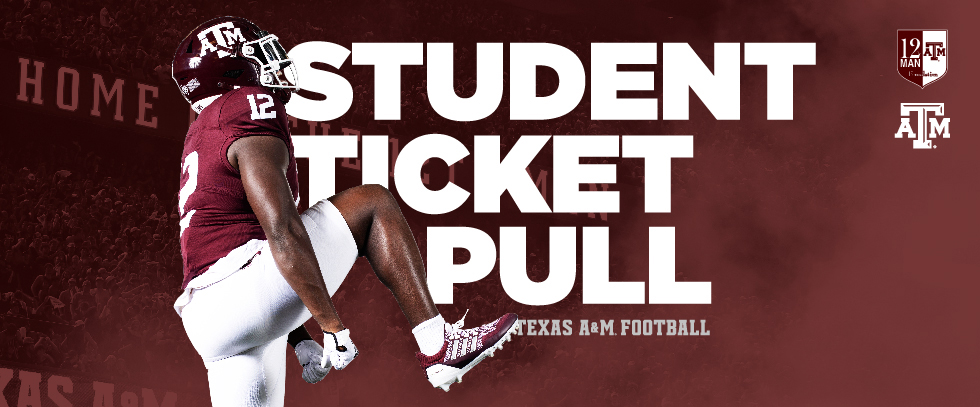
How to Log In
Follow these step-by-step instructions to log in to your 12th Man Foundation account.
Step 1
Go to ticketpull.com. Open the menu in the top right and select “Student Login” (On a computer, the “Student Login” button is in the top left).
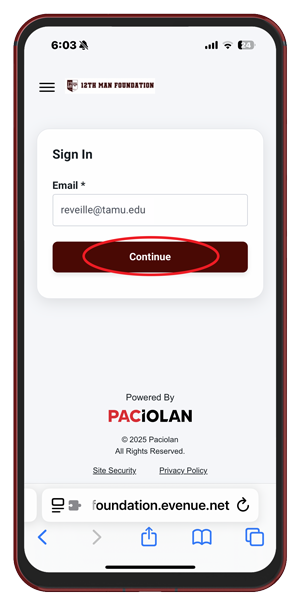
Step 2
Enter your tamu.edu email address and tap “Continue.”
Step 3
Enter your password and tap “Sign In.” If you don’t remember your password, tap “Sign in with a Code” and enter the code sent to your email.
Step 4
If you’ve never logged in before, you will be prompted to complete a one-time email verification to activate your account. Tap “Send Me a Code” and enter the code sent to your email.
Note: If you’re prompted to merge accounts, just follow the instructions on the screen. Be sure to choose the account that matches your UIN.
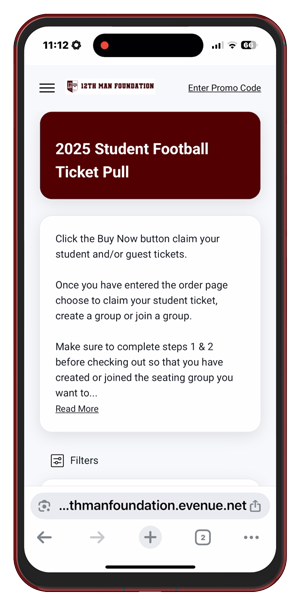
That's It!
You’re all set to access ticket pull.