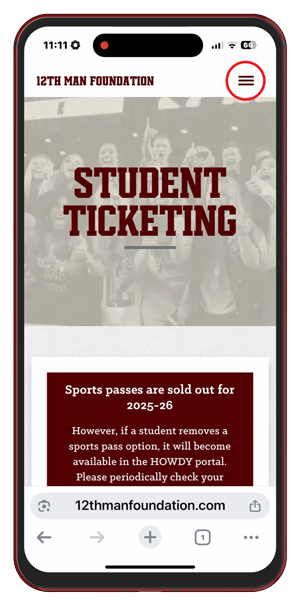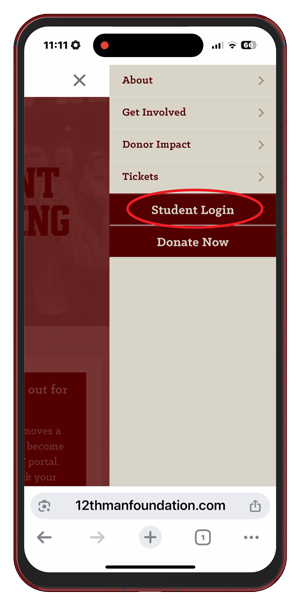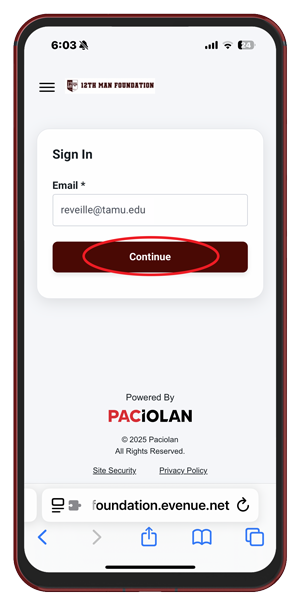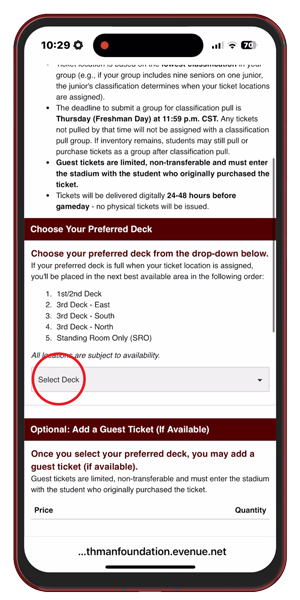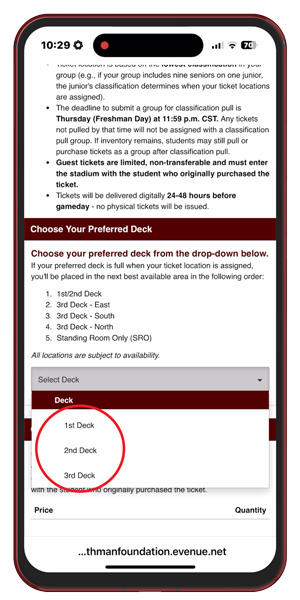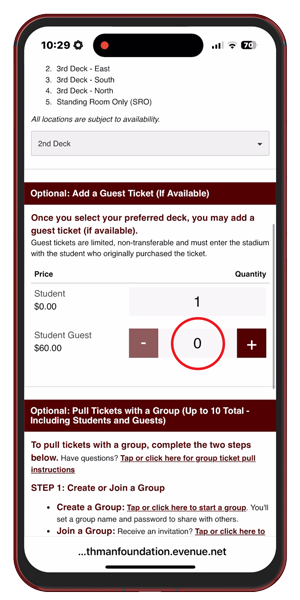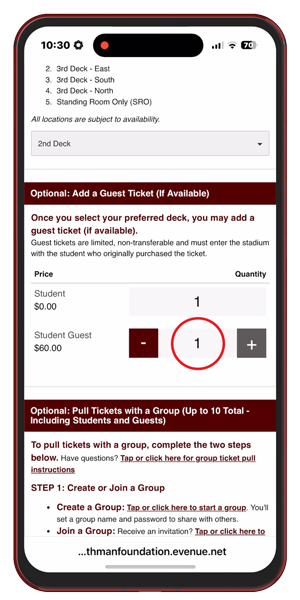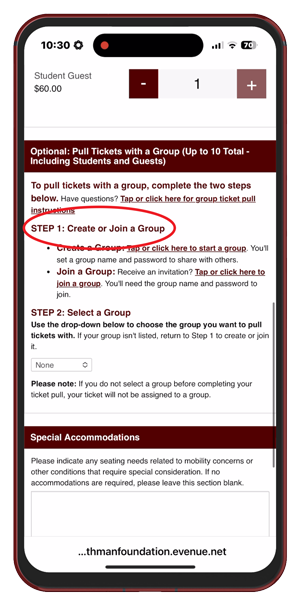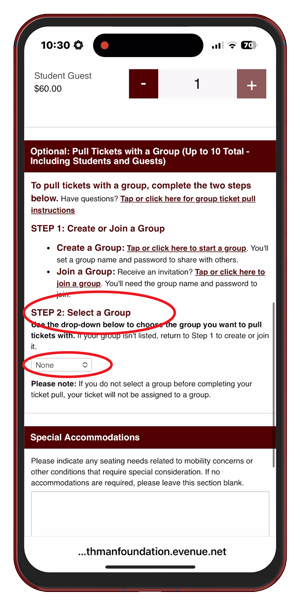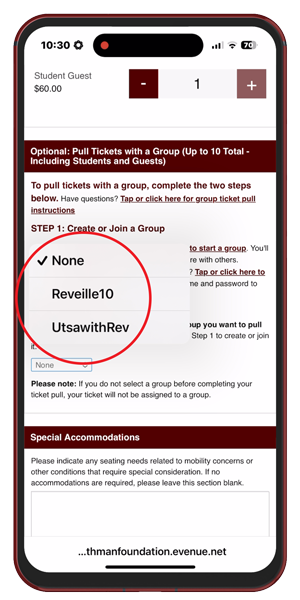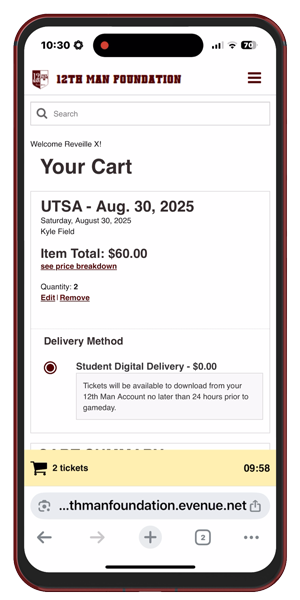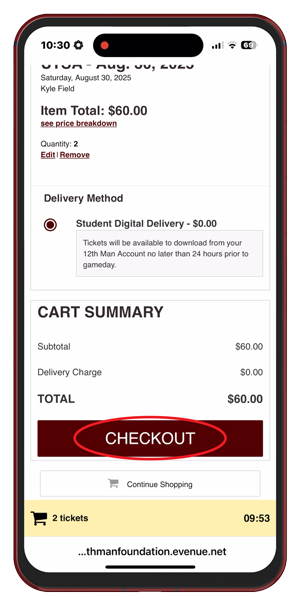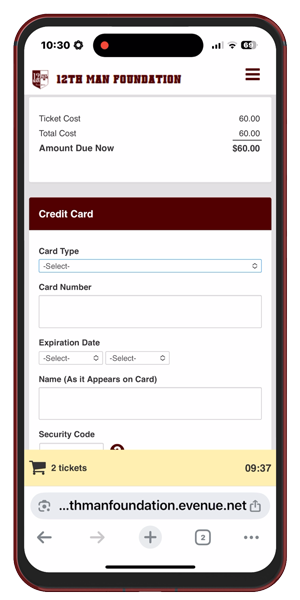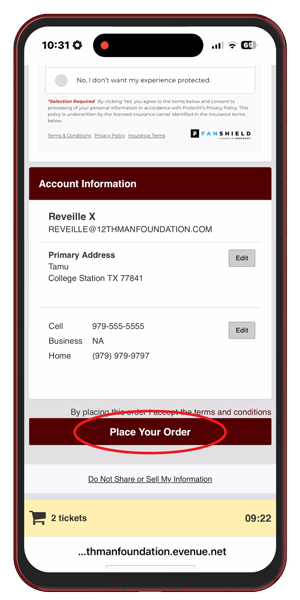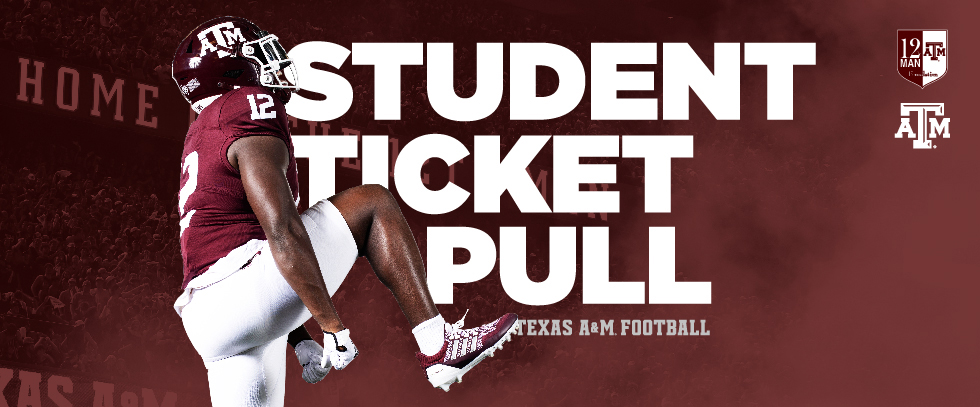
How to Pull a Ticket
Follow these step-by-step instructions to pull your student ticket for Aggie Football games at Kyle Field.
Step 1
Go to ticketpull.com and select “Student Login” from the menu. Use your tamu.edu email address to sign in to your 12th Man Foundation account.
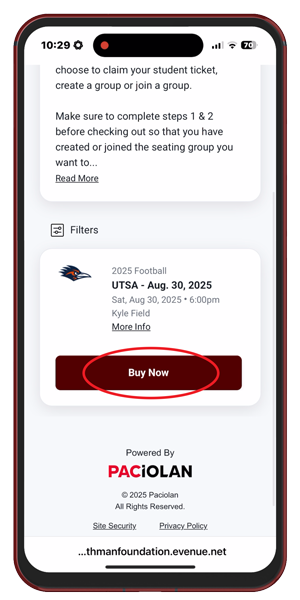
Step 2
Once you’re logged in, scroll down to find the game you want and tap “Buy Now.”
Note: Payment will only be required if you choose to purchase a guest ticket.
Step 3
Choose your deck preference from the dropdown. Note: All locations are subject to availability.
Step 4
If guest tickets are available — or if your sports pass includes a season guest ticket — you can add a guest ticket for the game by changing the quantity to 1.
Step 5
If you are pulling with a group:
First, follow the instructions to create or join a group.
Then select the group you want to pull with for that game. Note: If you don't select a group when pulling your ticket, you will not be assigned with a group.
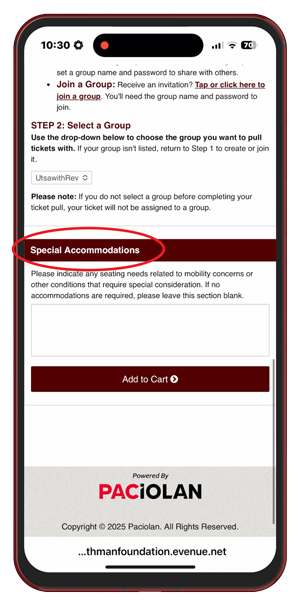
Step 6
If you have mobility or other seating needs, enter them in the “Special Accommodations” box.
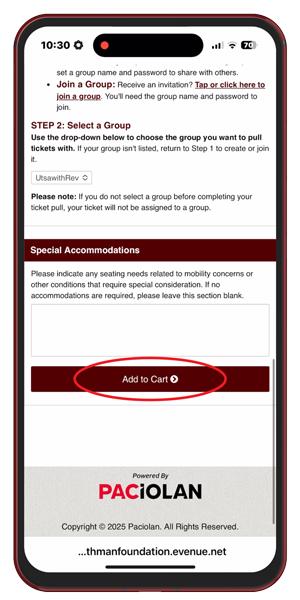
Step 7
Scroll down and tap “Add to Cart.”
Step 8
Review your cart and tap “Checkout.”
Step 9
Confirm your details and provide payment information if you’re purchasing a guest ticket. Tap “Place Your Order” to complete your ticket pull.
Keep in mind, once you place your order, your ticket pull for that game is final.
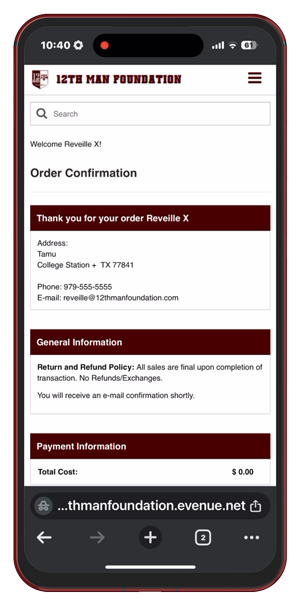
That's It!
You’ll receive an email confirming your order.
Tickets will be accessible through your 12th Man Foundation account 24-48 hours before the game. Remember to add your ticket to your mobile wallet before arriving on gameday.